The Manager Evaluation page displays a summary of all the evaluations of agents under the particular manager.
To view the Manager Evaluation page, select My Universe > Manager Evaluation and the following screen will be displayed.

This page displays the Evaluation counts for a particular month that is selected from the dropdown list.
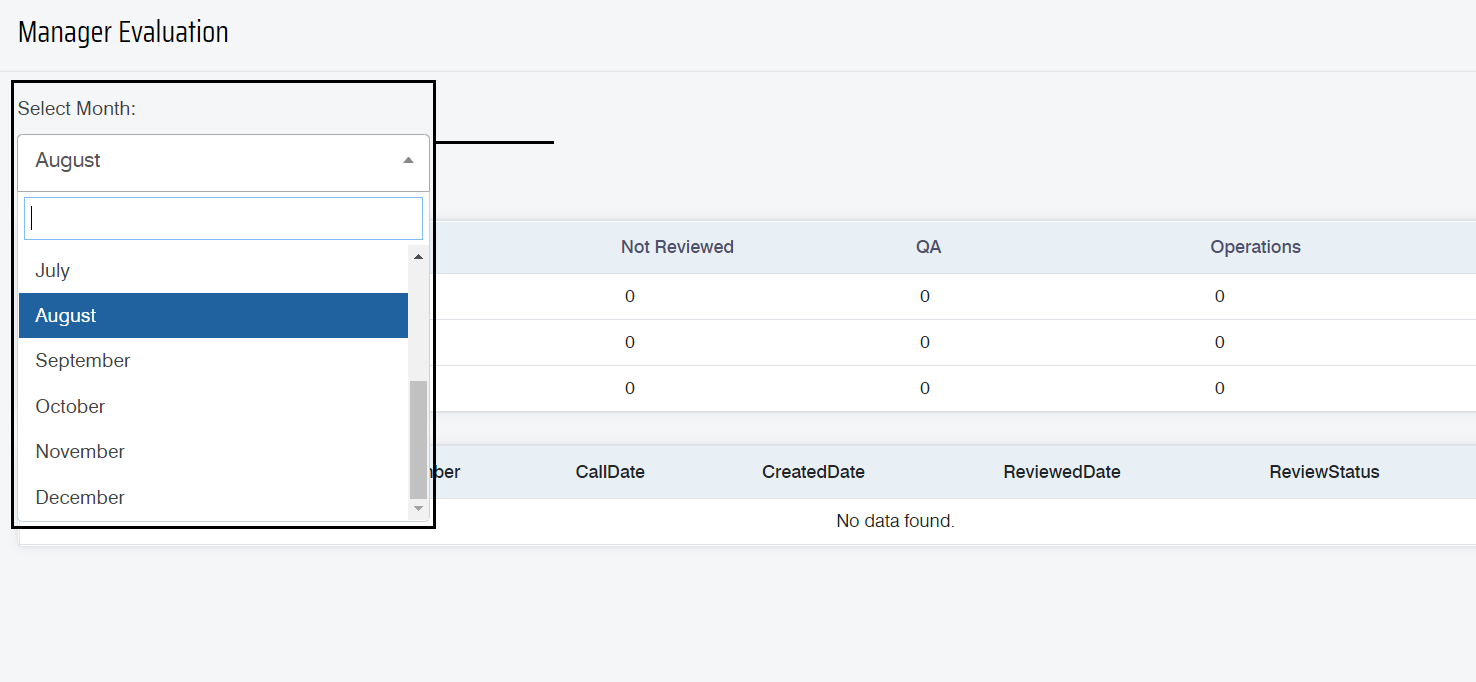
One can also view the details of the evaluations by clicking on the respective status column headers – Review, Not Reviewed, QA, and Total.
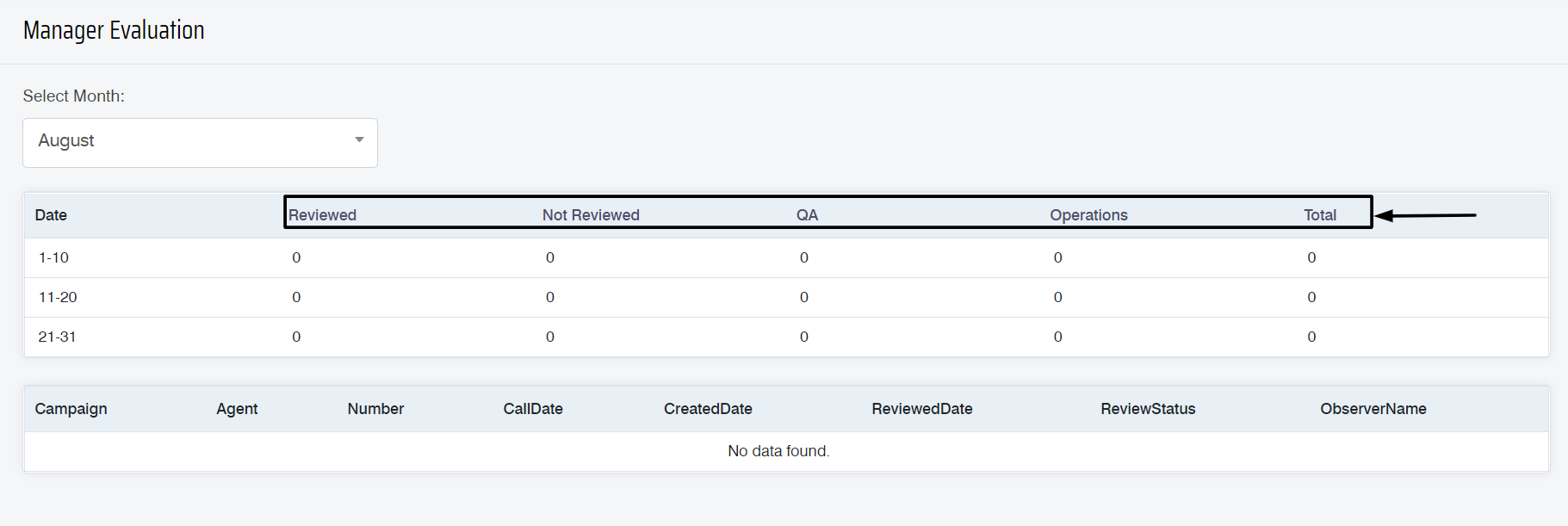
When clicked on any status column, the respective agent’s details will be displayed in another grid, below are the details:

Video