The Leaderboard dashboard in QEval offers a quick snapshot of performance based on feedback ratings. It enables managers and stakeholders to identify top performers, compare rankings, and analyze trends within a specific client or program.
Accessing and Using the Leaderboard
To open the Leaderboard, navigate to Survey → Leaderboard from the main menu. The screen provides the following features:
-
Filters → Select a Client Name, Program Name, and specify a Date Range (Start Date and End Date). Click Search to generate results.
-
Top 10 Performers → The dashboard highlights the top 10 performers based on survey responses within the selected date range.
-
Each Card includes the Name, Star Rating, Number of Reviews, and a position change indicator showing rank movement.
-
The top three performers are highlighted with Gold, Silver, and Bronze medals for easy recognition.
-
This consolidated view makes it simple to spot performance leaders, track improvements, and monitor overall consistency.
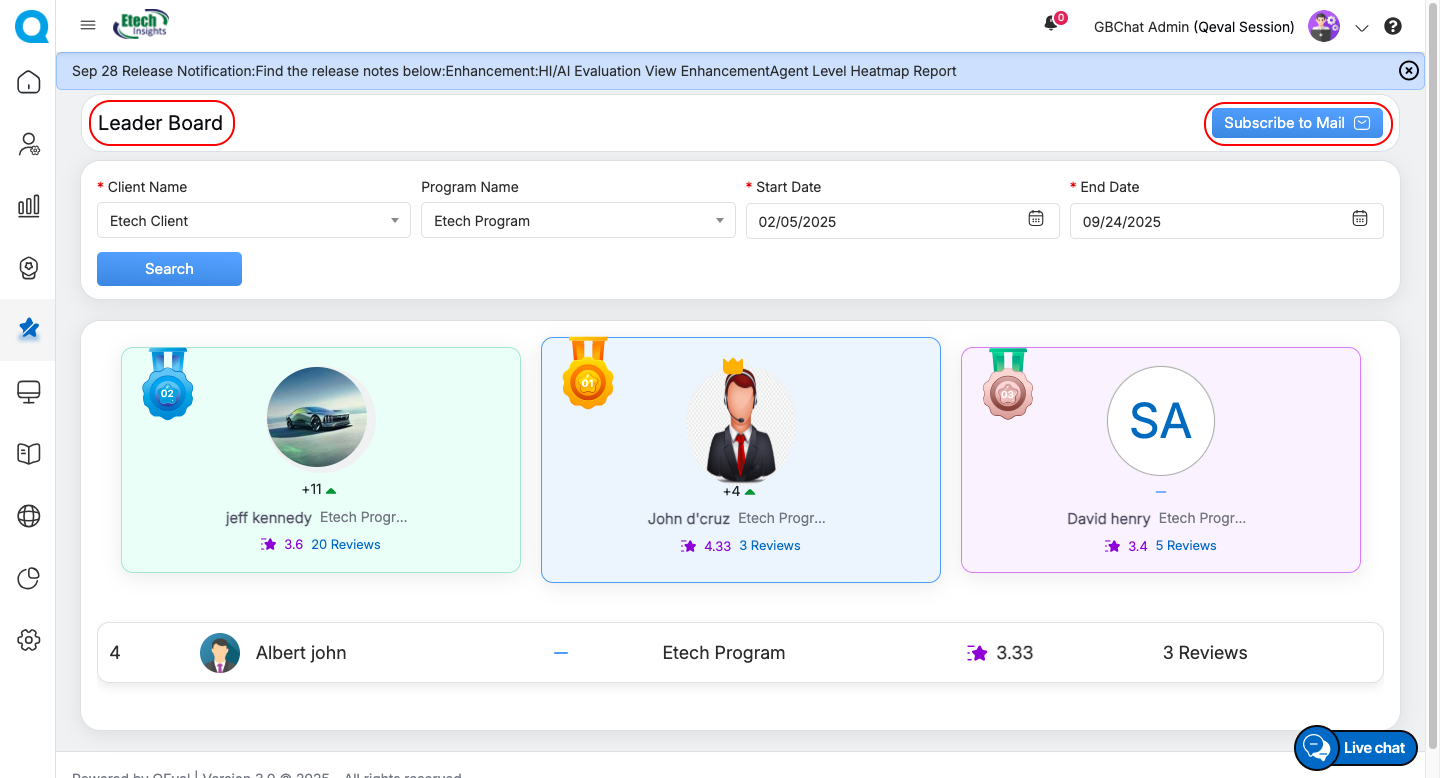
Leaderboard
Subscribe to Mail
The Leaderboard allows users to subscribe and receive daily leaderboard updates via email.
Steps to Subscribe:
-
Click Subscribe to Mail on the Leaderboard page.
-
Enter your email address in the subscription popup.
-
Click Submit.
Key Notes:
-
Subscription is tied to the specific Client and Program selected.
-
Emails are sent once daily, covering the previous day’s results.
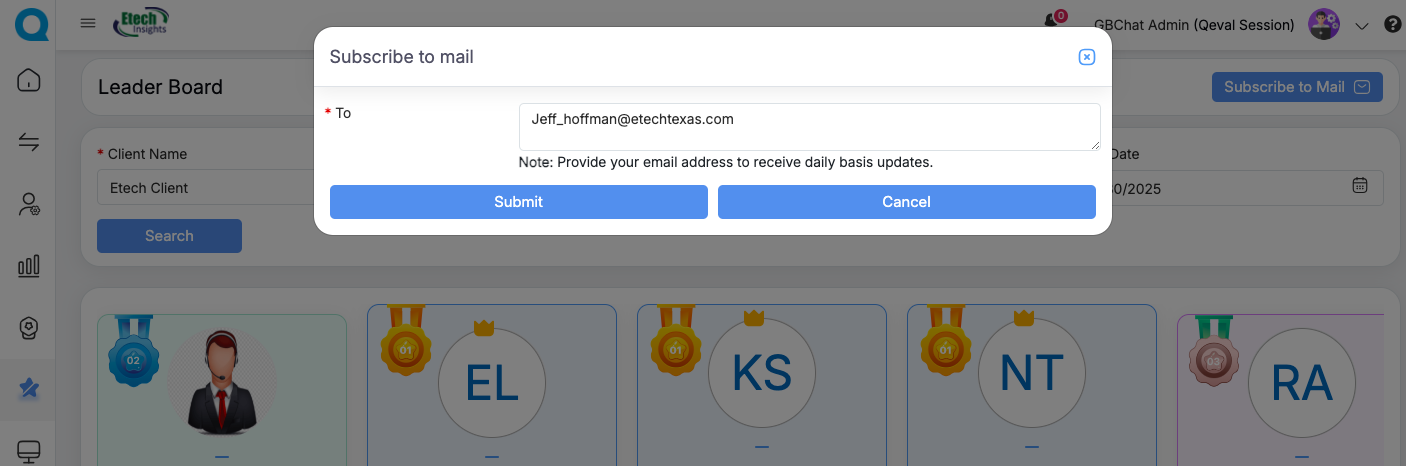
Key Benefits of the Leaderboard
-
Instant performance insights – Gain quick visibility into the top-performers at a glance.
-
Seamless daily updates – Receive automatic leaderboard summaries directly in your inbox, without needing to log into the portal.
-
Motivation and recognition – Foster healthy competition, encourage continuous improvement, and highlight achievements within teams.
Video