The Manager Evaluation page displays a summary of all the evaluations of agents under the particular manager.
To view the Manager Evaluation page, select My Universe > Manager Evaluation and the following screen will be displayed.
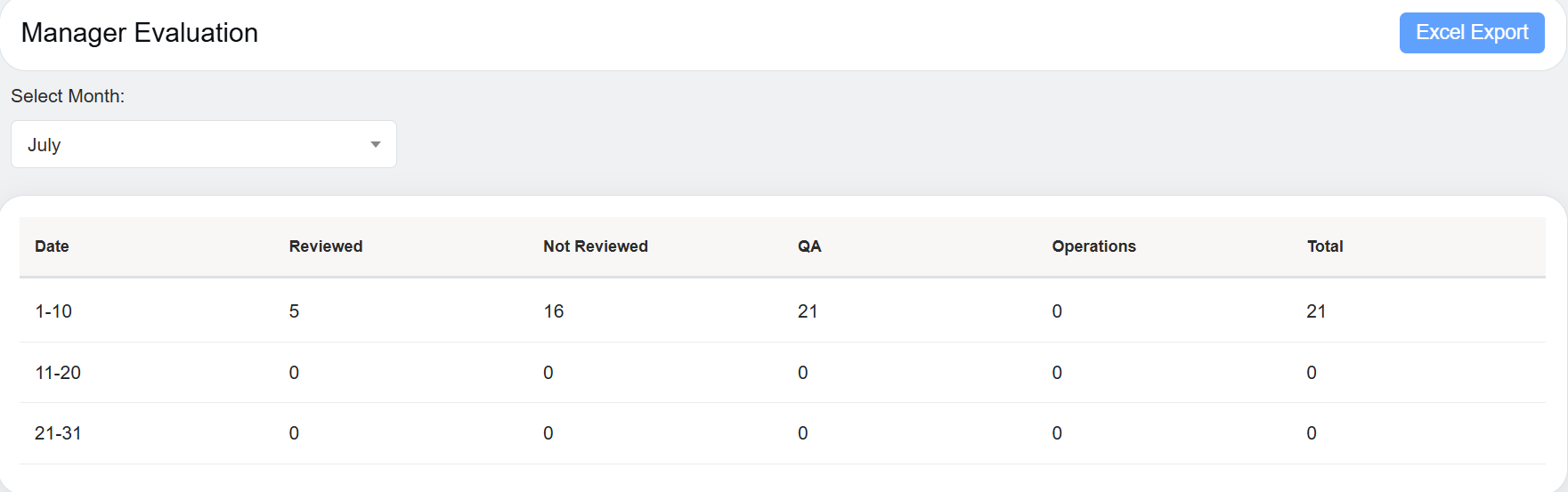
Manager Evaluation
Note: The Manager Evaluation feature, previously accessed by supervisors, now allows admins to view and track data when the Track by Program and/or Assigned Program option is selected under the User functionality.
This page displays the Evaluation counts for a particular month that is selected from the dropdown list.
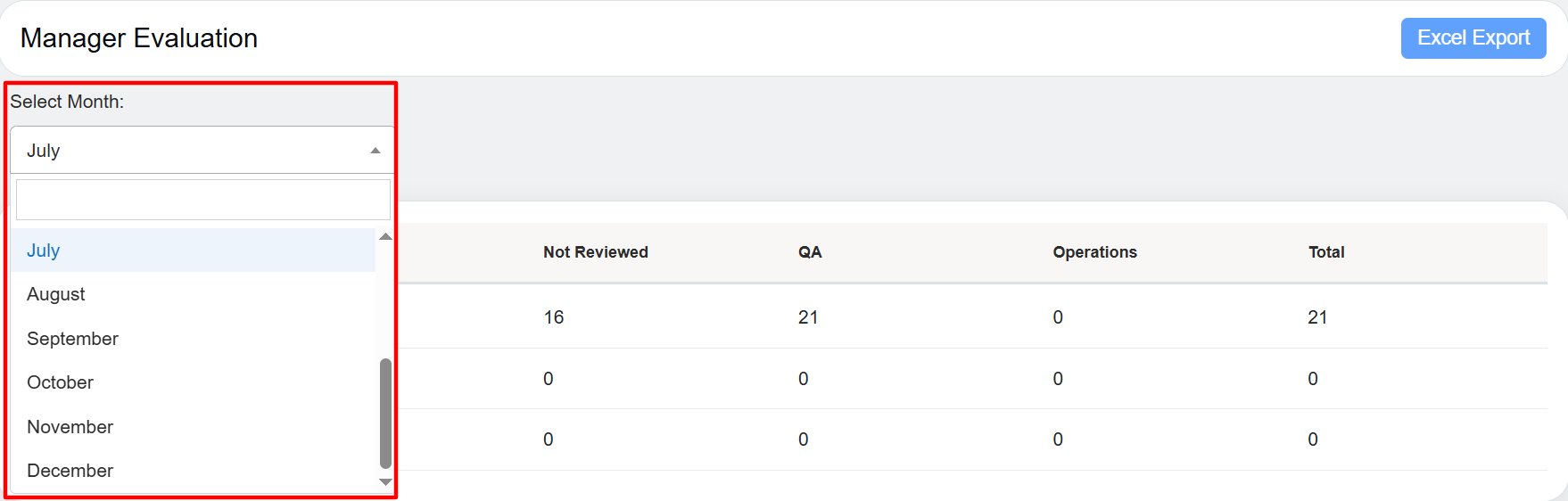
Month Drop-down options
One can also view the details of the evaluations by clicking on the respective status column headers – Review, Not Reviewed, QA, Operations and Total.
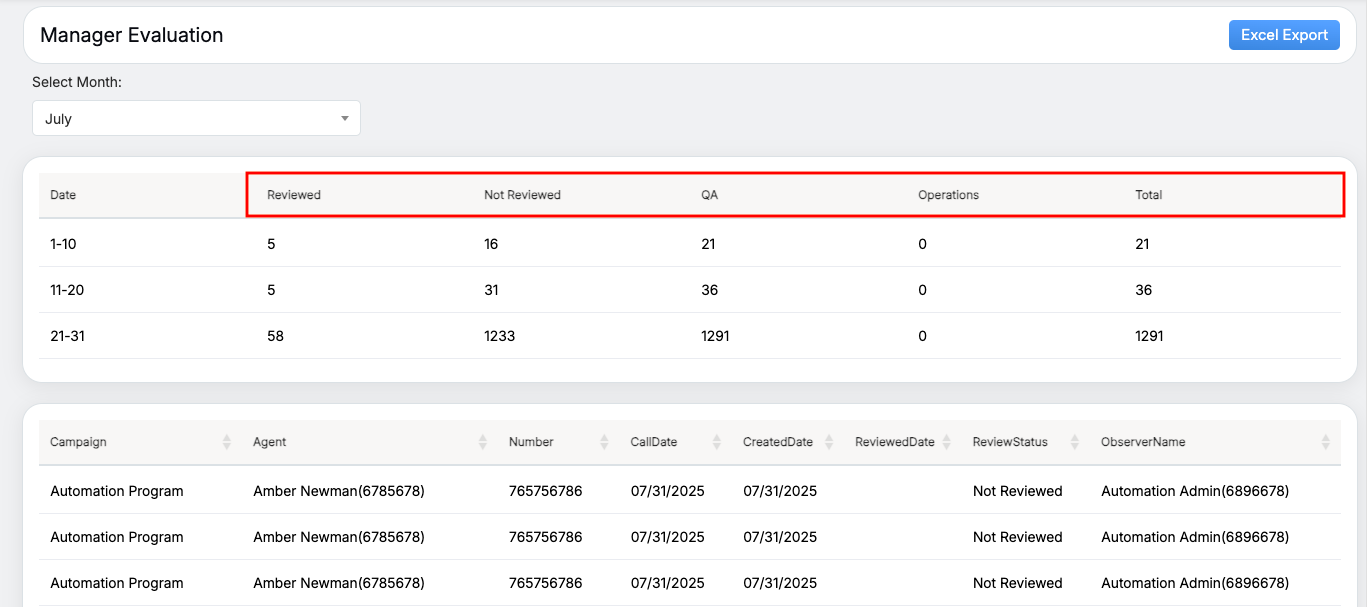
Status Details
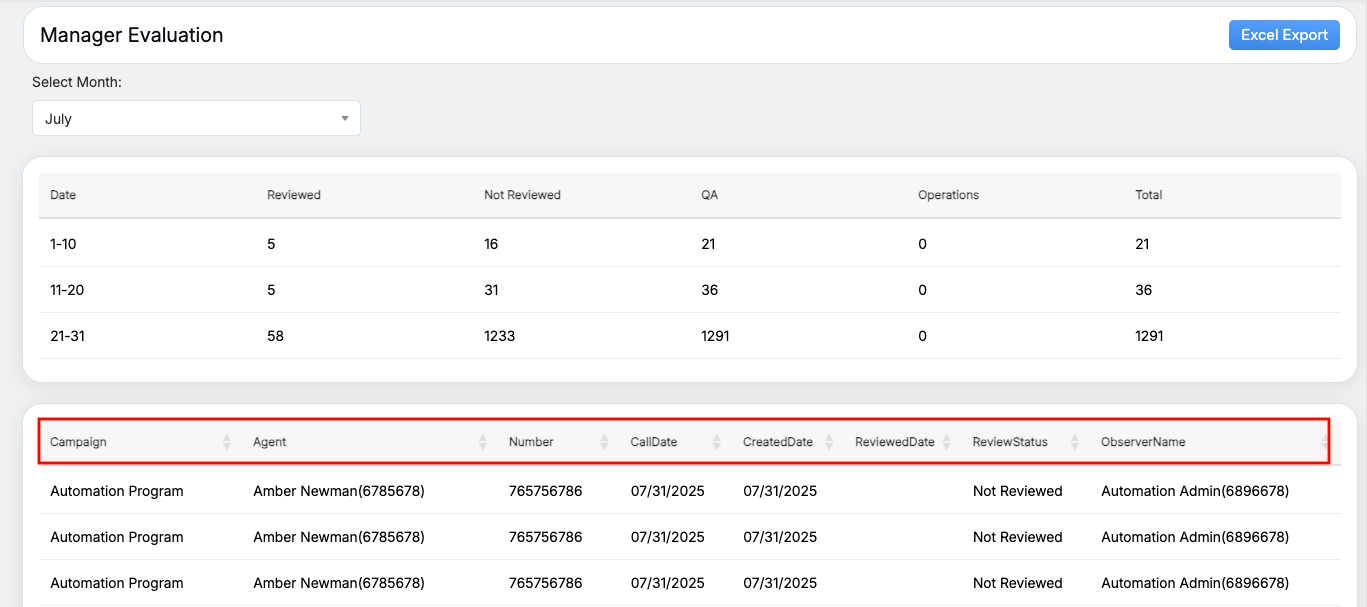
Agent Details
Export
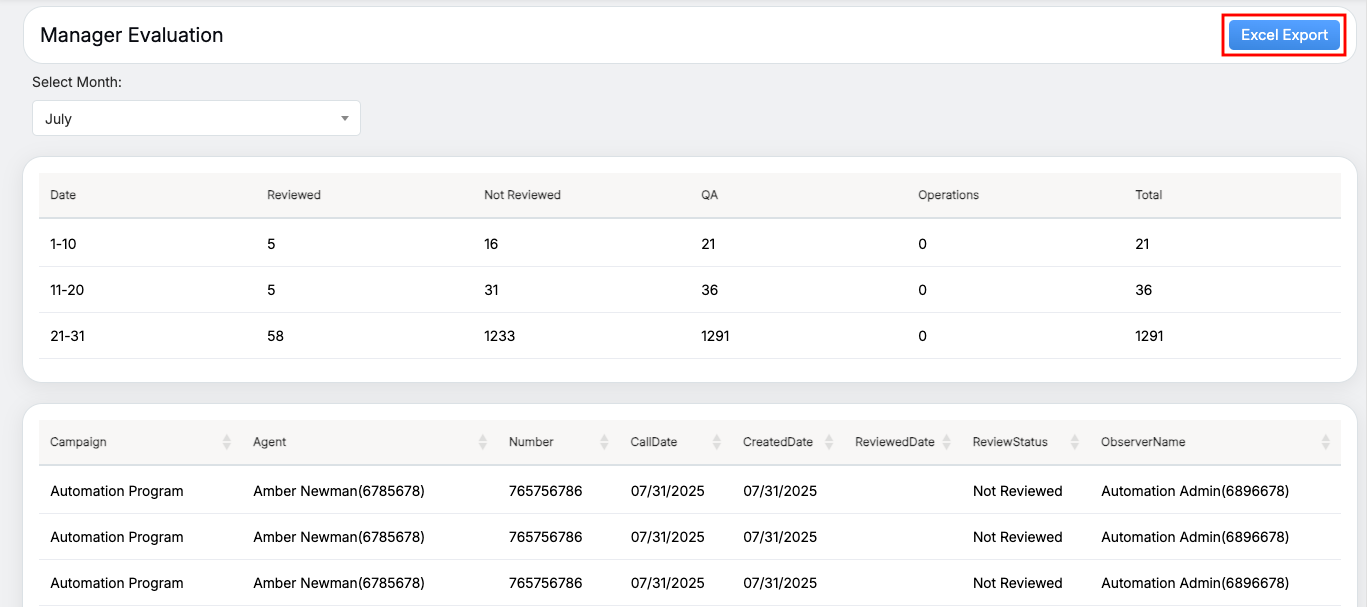
Excel Export
One can export the evaluation details in Excel format. To do so, click on the Export button.
Video